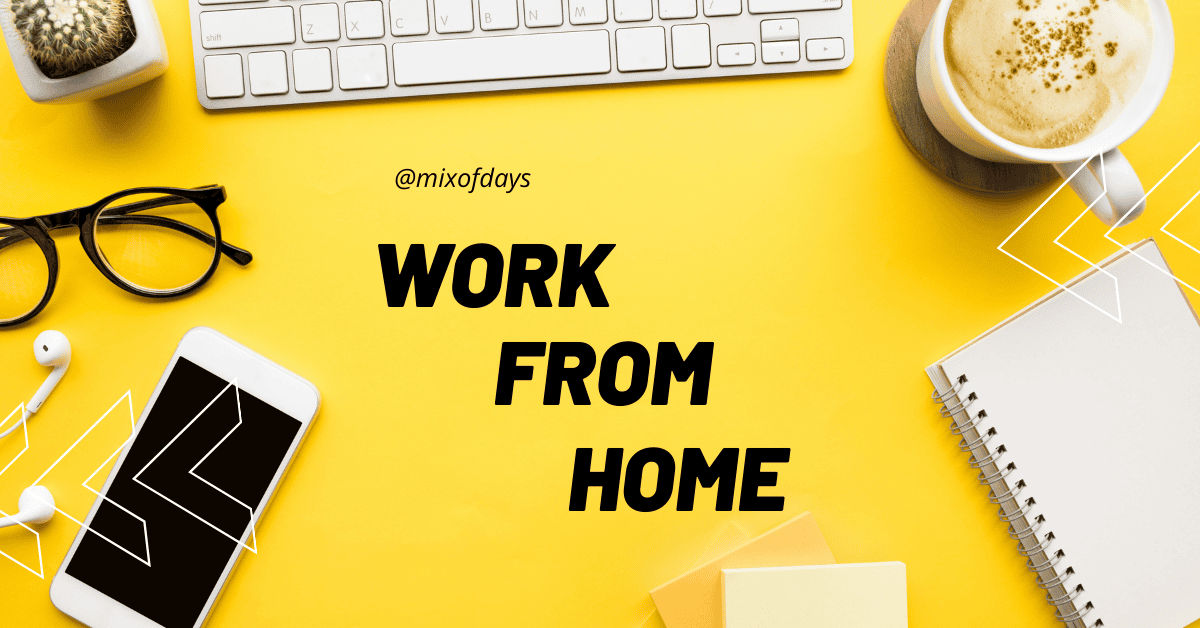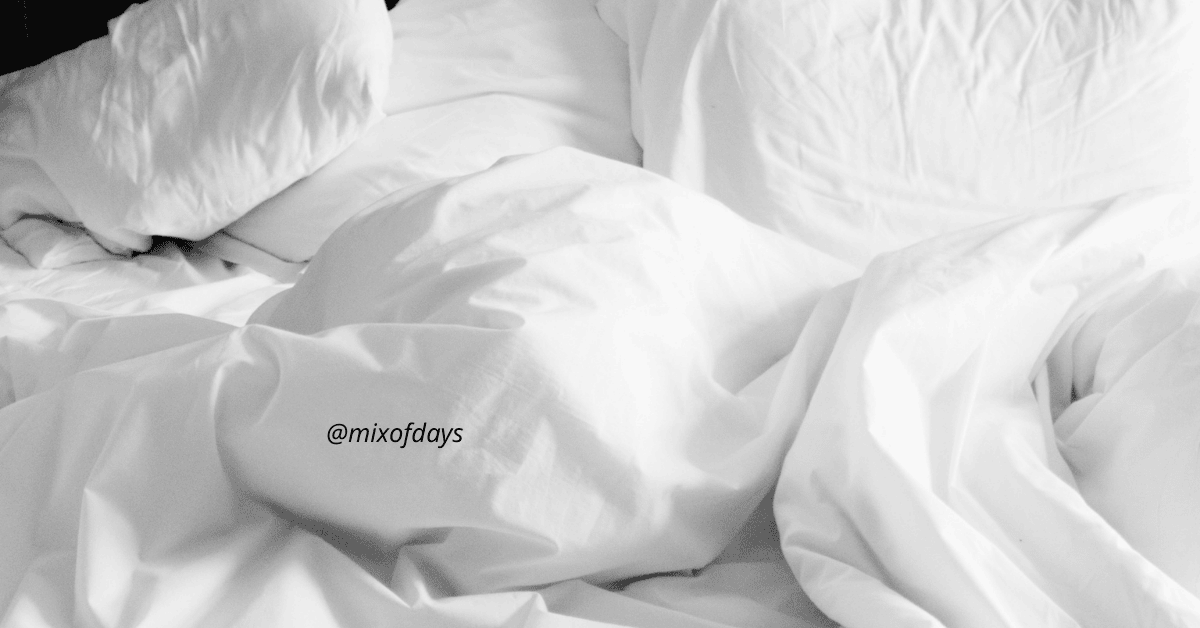Working from home can be a dream—until you realize you’ve been glued to your chair for hours, hunched over your laptop with stiff shoulders and tired eyes. The flexibility of remote work often comes with hidden costs: poor posture, muscle stiffness, and mental fatigue.
Luckily, you don’t need a full workout to shake off the sluggishness. A few quick desk stretches scattered throughout your day can re-energize your body and mind, improve your posture, and even boost productivity.
Why Desk Stretches Matter
Even short periods of movement improve blood circulation, ease muscle tension, and reset your posture. These stretches:
- Relieve neck, shoulder, and back tension
- Reduce eye strain
- Support better breathing
- Improve focus and mood
Let’s explore simple and effective stretches you can do at your desk—no equipment needed!
1. Neck Rolls
Release tension from looking at screens.
How to do it:
- Sit up straight.
- Slowly drop your right ear to your right shoulder.
- Roll your chin down to your chest, then over to your left shoulder.
- Continue in a circular motion for 30 seconds.
- Switch directions.
🕒 Do this every 1–2 hours.
2. Shoulder Shrugs + Rolls
Perfect for easing upper back and shoulder tension.
How to do it:
- Inhale and raise both shoulders up toward your ears.
- Hold for 2–3 seconds.
- Exhale and roll your shoulders back and down.
- Repeat 5–10 times.
3. Wrist & Finger Stretch
Great after a long typing session.
How to do it:
- Extend one arm forward, palm facing out.
- Use the other hand to gently pull back your fingers for a forearm stretch.
- Hold for 15 seconds, then switch.
- Shake out your hands afterward.
4. Seated Spinal Twist
Loosens up your spine and improves posture.
How to do it:
- Sit upright with feet flat on the floor.
- Place your right hand on the back of your chair.
- Place your left hand on your right knee.
- Gently twist to the right, hold for 15 seconds.
- Return to center and repeat on the other side.
5. Overhead Stretch
Instant refresh!
How to do it:
- Interlace your fingers.
- Stretch your arms above your head, palms facing upward.
- Reach up and hold for 10–15 seconds.
- Tilt slightly to each side for an added oblique stretch.
6. Standing Hamstring Stretch
Let your legs feel the love, too.
How to do it:
- Stand and place one foot on a low surface (like a stool).
- Keep your leg straight and gently reach for your toes.
- Hold for 20 seconds, switch legs.
7. Eye Break: 20-20-20 Rule
Because screen fatigue is real.
How to do it:
Every 20 minutes, look at something 20 feet away for 20 seconds. This relaxes your eye muscles and reduces strain.
Bonus Tip: Set a Stretch Timer
Use a simple alarm or timer app to remind you to stretch every 60–90 minutes. Or, stack your stretch habit with another one—like stretching right after a Zoom call.
Remote work shouldn’t feel like a physical trap. Just a few minutes of mindful movement can transform your day. So the next time you feel your energy dip, don’t grab another coffee—stretch it out instead.
📝 Got a favorite desk stretch? Share it in the comments below!