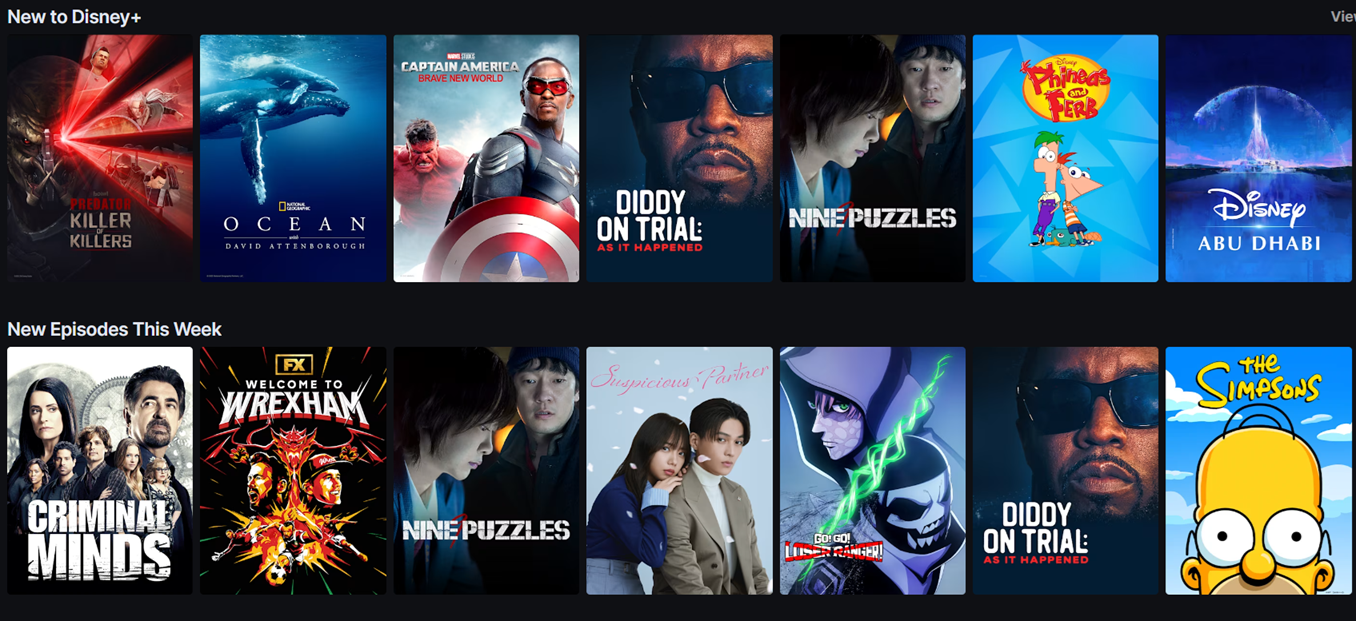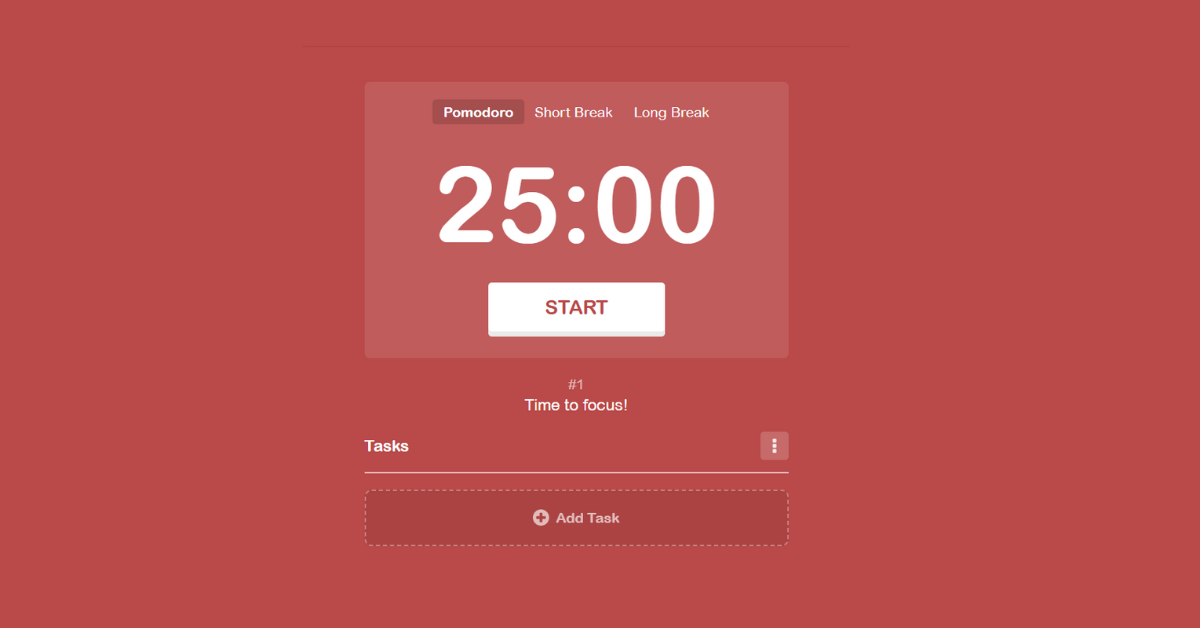Free Writing Tools
In the fast-paced digital age, writing well isn’t just about perfect grammar. It’s about clarity, tone, style, search engine optimization (SEO), and connecting meaningfully with readers. Whether you’re a blogger, student, marketer, or content creator, free writing tools can make the difference between average and excellent.
This post explores top-rated free writing tools that improve your writing instantly — from grammar and readability to SEO optimization and content structure. These free writing tools are either browser-based, available as apps, or Chrome extensions — most with generous free versions.
1. Grammarly – The All-in-One Writing Assistant
Best for: Grammar, spelling, tone, and clarity
Why it’s useful: Grammarly catches more than just spelling errors. It identifies passive voice, wordy sentences, and awkward phrasing. Plus, its tone detector helps make your writing more friendly or formal — depending on your goal.
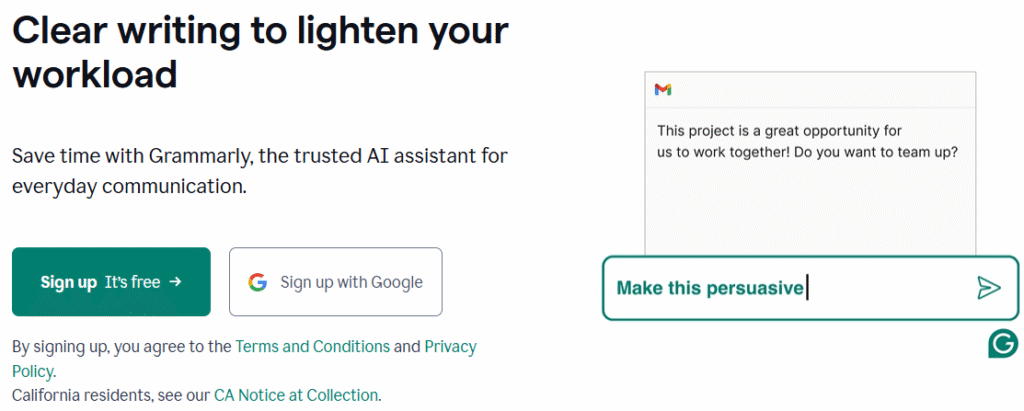
Key Features:
- Real-time grammar suggestions
- Tone analysis
- Readability improvement
- Chrome, MS Word, and Google Docs compatibility
Free version includes: Grammar, spelling, punctuation, and tone suggestions.
Pro Tip: Use Grammarly’s browser extension to edit emails, social media posts, and even online forms on the fly.
2. Hemingway Editor – For Clear and Bold Writing
Best for: Readability, sentence structure, and style
Why it’s useful: If you tend to write complex or academic-style content, Hemingway will simplify it for a broader audience. It highlights long sentences, passive voice, and unnecessary adverbs.
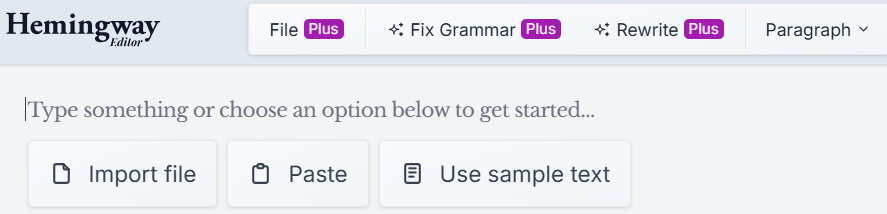
Key Features:
- Readability score
- Highlights passive voice and complex words
- Suggests simpler alternatives
- Web version is free
Free version includes: All core writing suggestions. No login required.
Pro Tip: Paste your content into Hemingway after Grammarly to fine-tune readability.
3. ProWritingAid – Your Personal Editor
Best for: Advanced writing analysis and style improvement
Why it’s useful: ProWritingAid combines the strengths of Grammarly and Hemingway. It offers in-depth reports on writing style, sentence variation, clichés, overused words, and more.
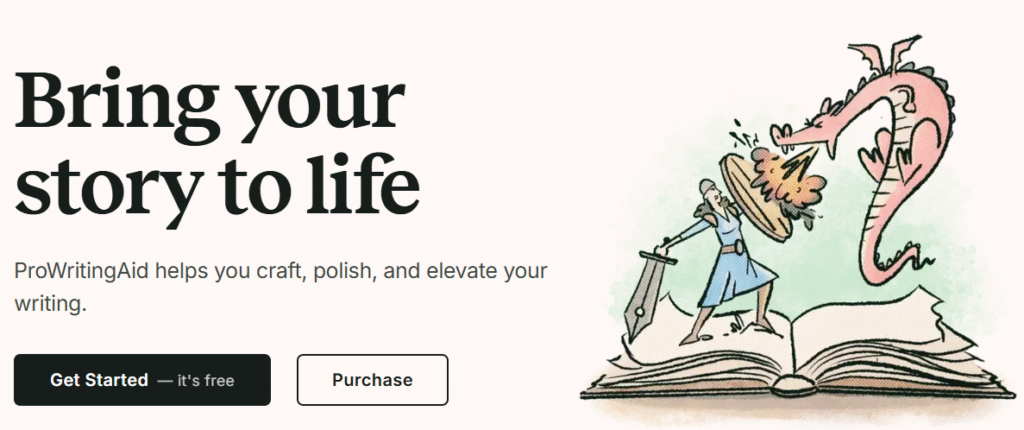
Key Features:
- 20+ detailed reports (even in the free version!)
- Style and grammar checker
- Word Explorer and Thesaurus
- Integration with Chrome, Docs, and MS Word
Free version includes: Limited daily checks and report access.
Pro Tip: Use this before finalizing long-form blog posts or ebooks.
4. Yoast SEO (for WordPress Users)
Best for: SEO optimization and readability for blogs
Why it’s useful: Yoast helps you craft content optimized for both Google and humans. It checks keyword use, meta descriptions, title length, internal links, and readability.

Key Features:
- SEO keyword checks
- Meta title & description preview
- Readability scoring
- Focus keyword optimization
Free version includes: Full basic SEO features and readability tips.
Pro Tip: Install Yoast early in your blog setup and optimize each post before publishing.
5. Google Docs + Google AI Tools
Best for: Collaborative writing and AI-powered editing
Why it’s useful: Beyond its cloud-based flexibility, Google Docs is rolling out grammar suggestions, Smart Compose, and integration with Google’s AI writing assistant.
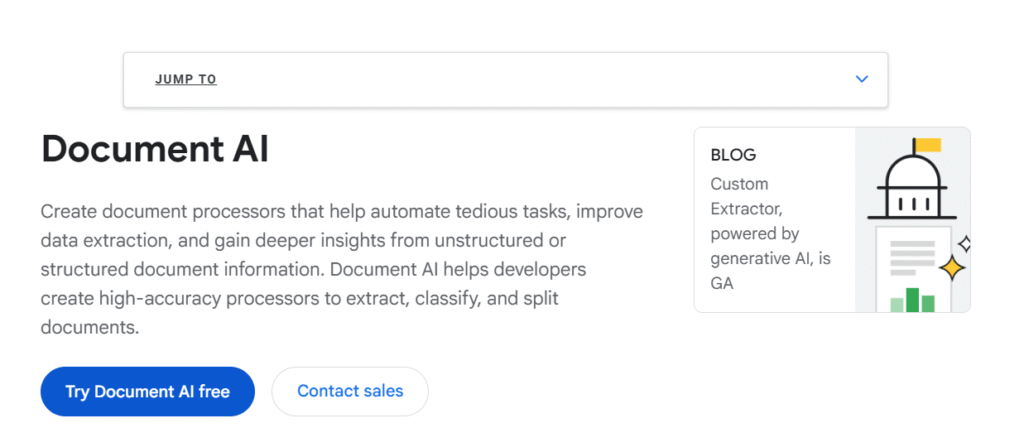
Key Features:
- Real-time suggestions
- Auto-save and team collaboration
- Smart Compose for predictive typing
- Add-ons for citations and formatting
Free version includes: Unlimited use with a Google account.
Pro Tip: Try the “Explore” feature in Docs for content research and quick references.
6. Quillbot – Paraphrasing & Summarizing Tool
Best for: Rewriting, summarizing, and improving sentence variety
Why it’s useful: Quillbot uses AI to help rewrite sentences in different tones or simplify them. Great for avoiding repetition or rephrasing awkward content.
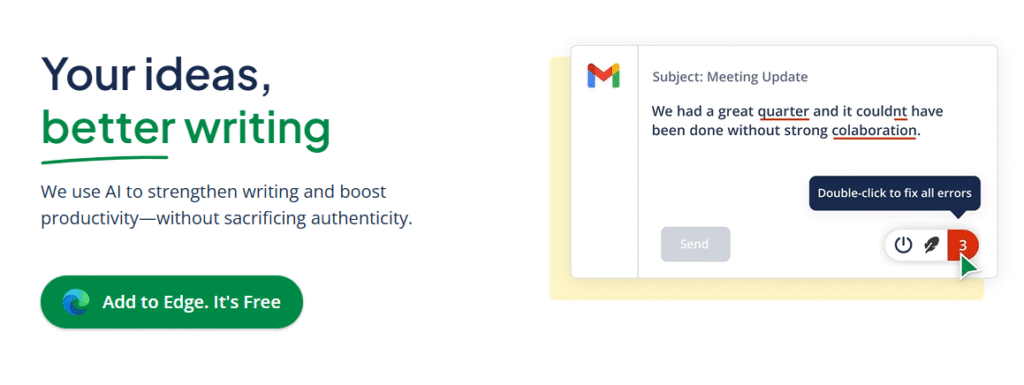
Key Features:
- Paraphraser with 7 writing modes (free access to 2)
- Summarizer tool
- Grammar check tool included
- Chrome and Docs extensions
Free version includes: 125 words paraphrased at a time and basic modes.
Pro Tip: Use Quillbot when rewriting existing blog content or for repurposing email newsletters.
7. Headline Analyzer by CoSchedule
Best for: Writing attention-grabbing titles and headlines
Why it’s useful: Your headline is the first thing readers and search engines notice. This free tool rates your headline’s emotional appeal, word balance, readability, and SEO power.
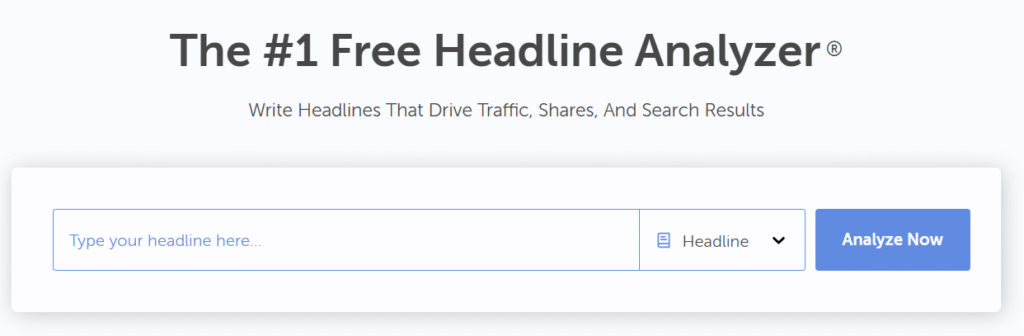
Key Features:
- Headline scoring
- Sentiment analysis
- Word balance feedback
- SEO strength estimate
Free version includes: Unlimited headline checks with an account.
Pro Tip: Test 3–5 variations of each blog post title before deciding.
8. Reedsy Book Editor (For Long-Form Writers)
Best for: Writing and formatting ebooks or long guides
Why it’s useful: Reedsy provides a distraction-free writing interface designed for authors. You can collaborate with editors or export to ready-to-publish EPUB or PDF formats.

Key Features:
- Chapter organization
- Track changes and comments
- Professional formatting tools
- Ready-to-publish file exports
Free version includes: Full access to all writing and formatting tools.
Pro Tip: Ideal for creating lead magnets, free ebooks, or mini-courses for your blog.
9. ChatGPT (OpenAI Free Version)
Best for: Brainstorming ideas, outlines, rephrasing, and tone adjustments
Why it’s useful: AI like ChatGPT can assist you with blog outlines, quick edits, FAQ generation, and rewording complex text. Great for content brainstorming and writing speed.
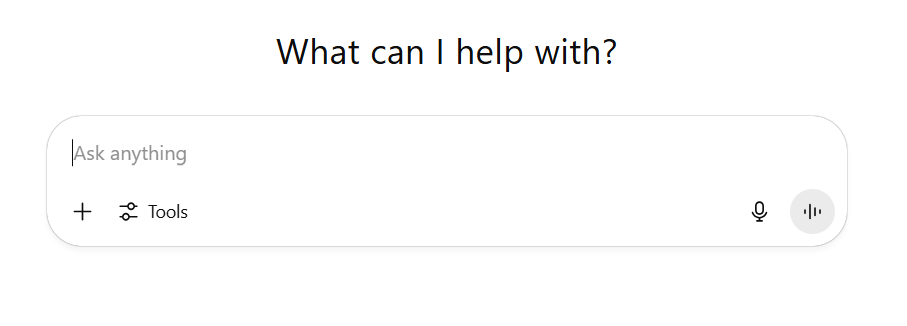
Key Features:
- Conversational brainstorming
- Tone conversion
- Instant paraphrasing
- Headline suggestions
Free version includes: GPT-3.5 model access, perfect for writing aid.
Pro Tip: Ask ChatGPT to suggest outlines or titles before you write a blog post.
Conclusion: Choose Your Free Writing Tools Wisely
Writing smarter doesn’t mean working harder. With these free writing tools, you can boost clarity, catch errors early, improve SEO, and even write faster. Whether you’re managing a blog, writing reports, crafting social media content, or working on your next ebook — there’s a perfect tool for you.
Start with Grammarly and Hemingway to refine your writing. Then move to SEO-focused tools like Yoast or Headline Analyzer to polish your content for both users and search engines. Finally, add ChatGPT and Quillbot for creative assistance when you hit a block.
🔗 Bookmark this post on mixofdays.com to keep your Free Writing Tools ready and fresh.